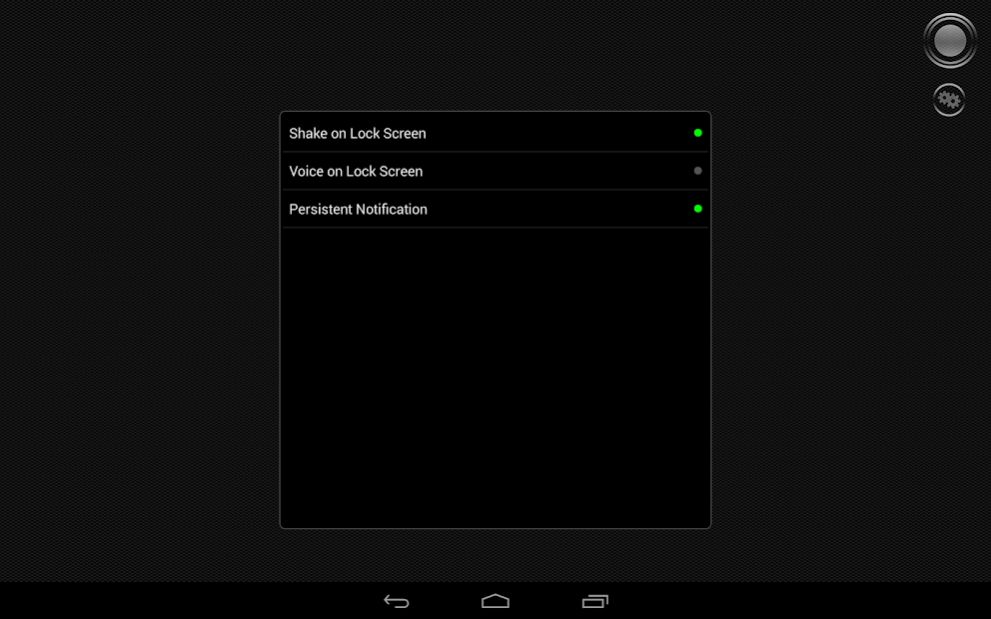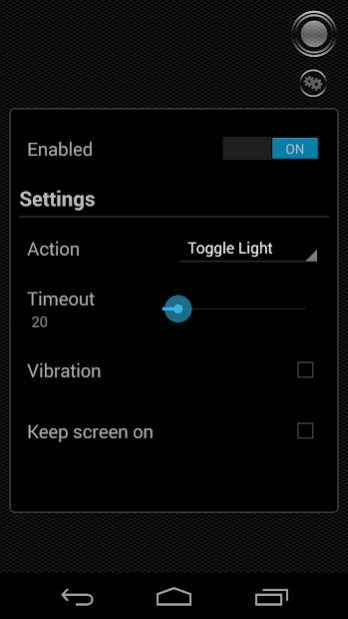TF: Fast Light 1.1.2
Free Version
Publisher Description
Fast Light is a plugin for Tiny Flashlight and depends on it.
Fast Light gives you quick and convenient access to your flashlight via 3 different methods:
* Shake on Lock screen
* Voice commands on Lock screen
* Persistent notification
Shake on Lock screen:
================
* Face Unlock may be problematic, because the camera interferes with the flashlight function
* Enable Shake on Lock screen from Fast Light
* Press the power button to turn off your screen
* Press the power button again to show the lock screen - do NOT unlock the device
* Shake
Custom lock screen applications (downloaded from the market):
================
Custom lock screens do not behave like the standard ones. Right now Fast Light supports the following custom lock screen apps:
* GO Locker
* WidgetLocker
* MagicLocker
Timeout setting and accidental starting
================
Fast Light uses an advanced shake-detection algorithm, but there is always the possibility of false-positives. The most frequent case of accidental starting of the light happens while the device is in the user's pocket during a walk and the power button gets pressed. If a timeout value has not been set the battery will be drained very fast. The recommended Timeout value is 20 seconds.
Voice on Lock screen
================
* This feature is available on Android 2.2 and newer
* Face Unlock may be problematic, because the camera interferes with the flashlight function
* Read the info for custom lock screens and the Timeout setting in the Shake on Lock screen section above.
* Enable Voice on Lock screen from Fast Light
* Press the power button to turn off your screen
* Press the power button again to show the lock screen - do NOT unlock the device
* You can say one of the following commands in English
- "light"
- "lights"
- "torch"
* Additional languages will be added soon.
If you are on Android 4.0 or earlier:
================
Voice recognition requires an active internet connection. You can change the language from:
If you are on Android 4.1 and newer:
================
You can install a language pack for most popular languages, so the voice recognition will not require an active internet connection.
To change the language:
To install a language pack:
Persistent notification:
================
The persistent notification allows you to toggle the light from anywhere as long as the notification bar is accessible. There is an additional option, which shows the battery usage and remaining time while the light is on (only on devices, which has a camera flash). Before using the battery usage feature, you must calibrate it. Here's how:
The light should be kept on for 5-10 minutes for maximum accuracy. Make sure the device is NOT charging. After the first data appears, you must NOT turn it off. The longer you keep the light ON, the better accuracy. This has to be done only once.
Read Phone State permission:
================
This permission is used to stop the light, when the device starts ringing or prevent the light from starting while in a call.
About TF: Fast Light
TF: Fast Light is a free app for Android published in the PIMS & Calendars list of apps, part of Business.
The company that develops TF: Fast Light is Nikolay Ananiev. The latest version released by its developer is 1.1.2.
To install TF: Fast Light on your Android device, just click the green Continue To App button above to start the installation process. The app is listed on our website since 2014-07-20 and was downloaded 17 times. We have already checked if the download link is safe, however for your own protection we recommend that you scan the downloaded app with your antivirus. Your antivirus may detect the TF: Fast Light as malware as malware if the download link to com.devuni.flashlight.fastlight is broken.
How to install TF: Fast Light on your Android device:
- Click on the Continue To App button on our website. This will redirect you to Google Play.
- Once the TF: Fast Light is shown in the Google Play listing of your Android device, you can start its download and installation. Tap on the Install button located below the search bar and to the right of the app icon.
- A pop-up window with the permissions required by TF: Fast Light will be shown. Click on Accept to continue the process.
- TF: Fast Light will be downloaded onto your device, displaying a progress. Once the download completes, the installation will start and you'll get a notification after the installation is finished.